How to Create a Deriv Demo Account is an easy procedure that can take just a few minutes of your time. A demo account will enable you get familiar with the trading platform and you will also be able to trade risk free with an unlimited amount of virtual funds. Deriv is an online trading platform and has been in existence since 1999. The broker is licensed and regulated by global financial authorities like the Malta Financial services Authority plus the Labuan Financial Services Authority. Another interesting thing is that Deriv provides you the opportunity to trade synthetic indices, forex, stock indices, commodities and crypto currencies.
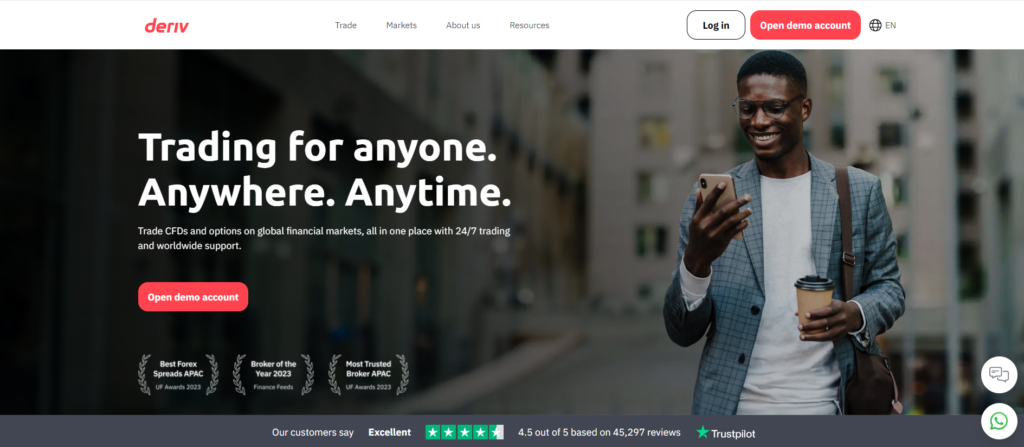
Shorts Notes About Deriv.
- Deriv is a incensed and regulated broker by global financial authorities.
- Deriv has been in existence since 1999.
- It’s key to know that the profits made on a demo account can’t be withdrawn.
- Deriv also has a 24/7 experienced, quick and reliable customer support that aims at delivering the best customer experience.
- Create a Deriv demo account now and practice for as long as you like with unlimited virtual funds that are risk free.
Lets get to the step by step guide on How to Create a Deriv Demo Account.
1.Go to the deriv website.
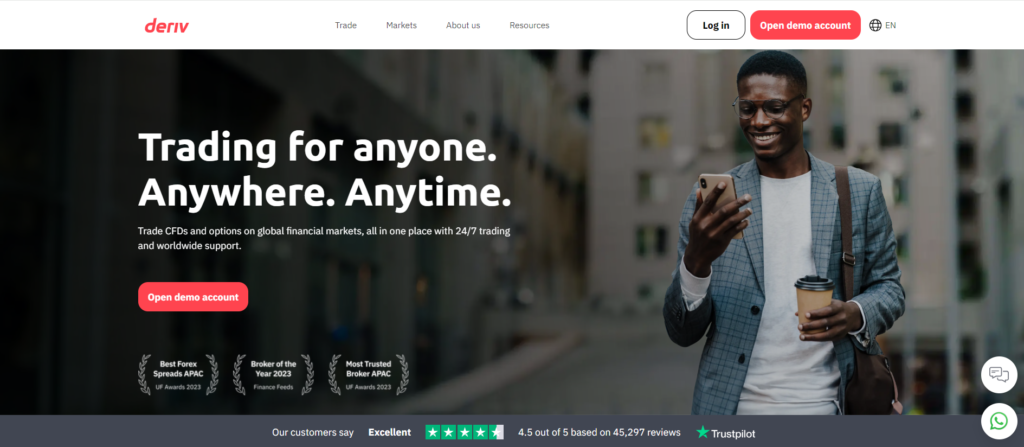
2.Go to the Sign up page and click “Create free demo account”.
You will then be required to enter your email address and agree to the terms and conditions. Ensure that you enter a working and active email address because that will be the official way deriv will be communicating with you. Input your email address and check the box. An email will be sent to you with a link to activate a demo account.
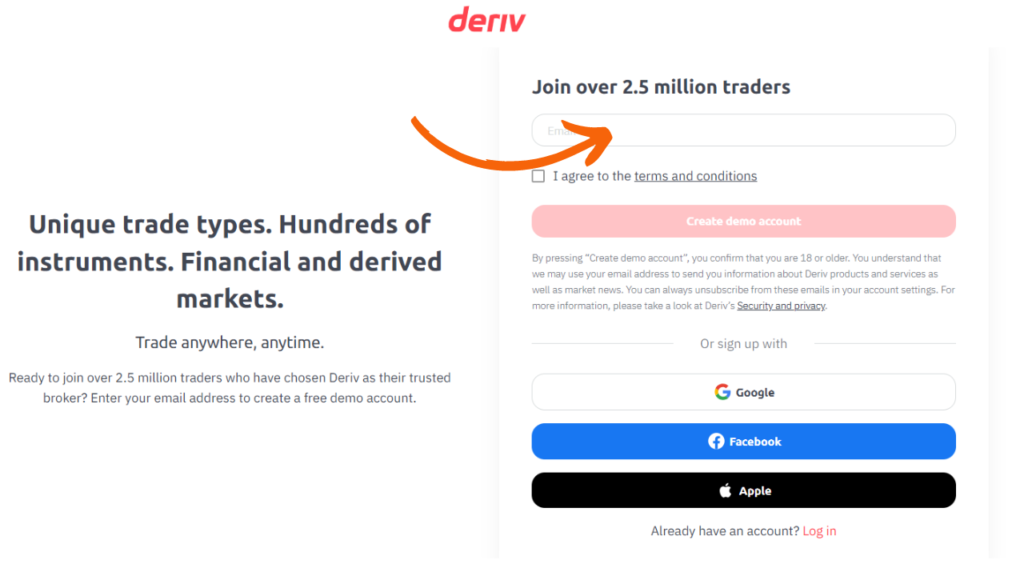
3.Click verify my email
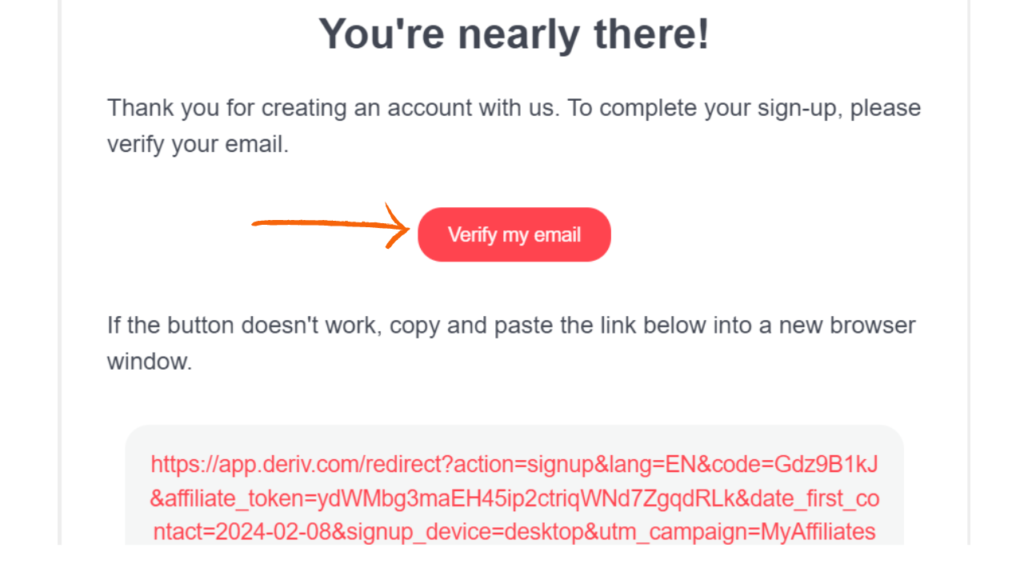
4.Select your country and citizenship.
A new screen will appear and you will be required to select your country of residence and citizenship. Ensure that these details are correct and must be same as the ones on your national ID or passport basing on what you will use. After scroll down and click Next.
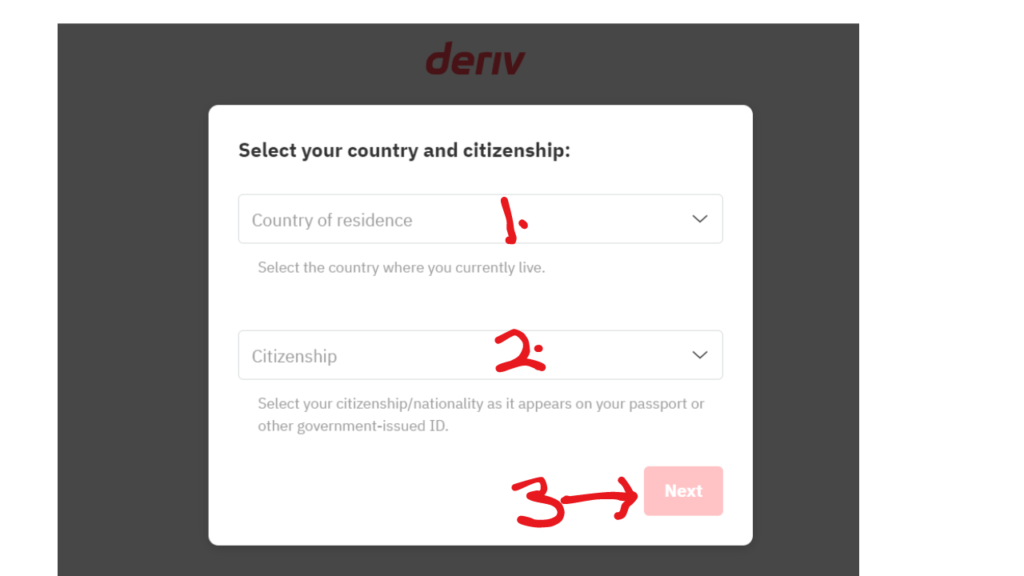
5.Create a password.
Please create a password that you can easily remember even though the account you are creating is a demo. You can then after click “ Start trading”. It’s up to you as a trader to either save the password or never.
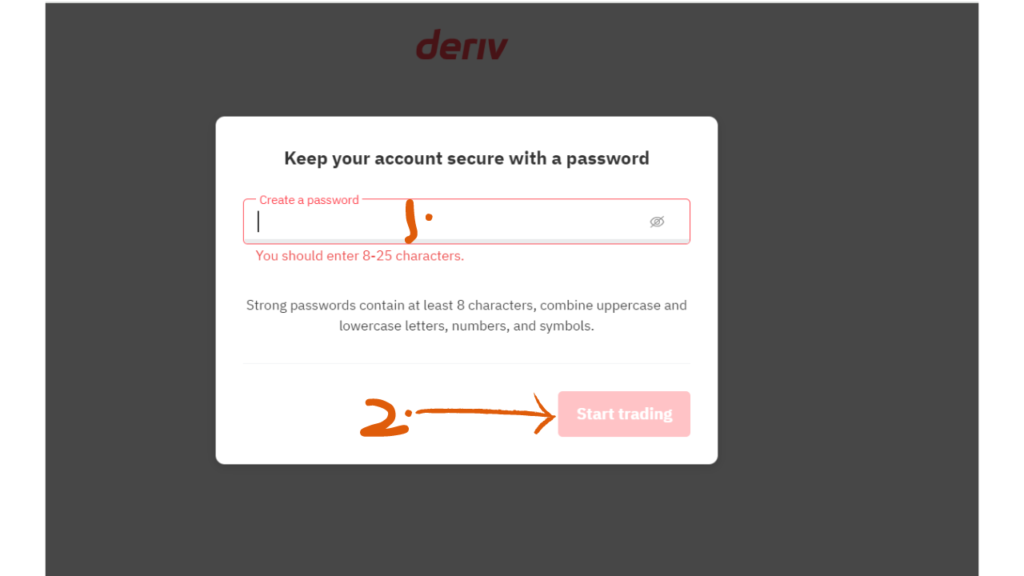
5.You will then navigate through the deriv trader’s hub and select next till the end.
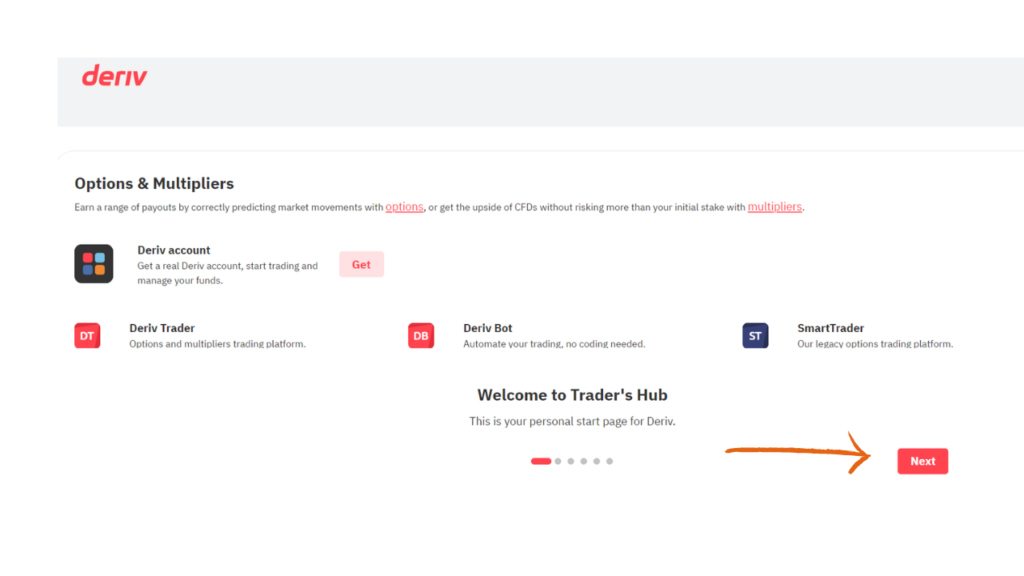
6.Then you click start trading.
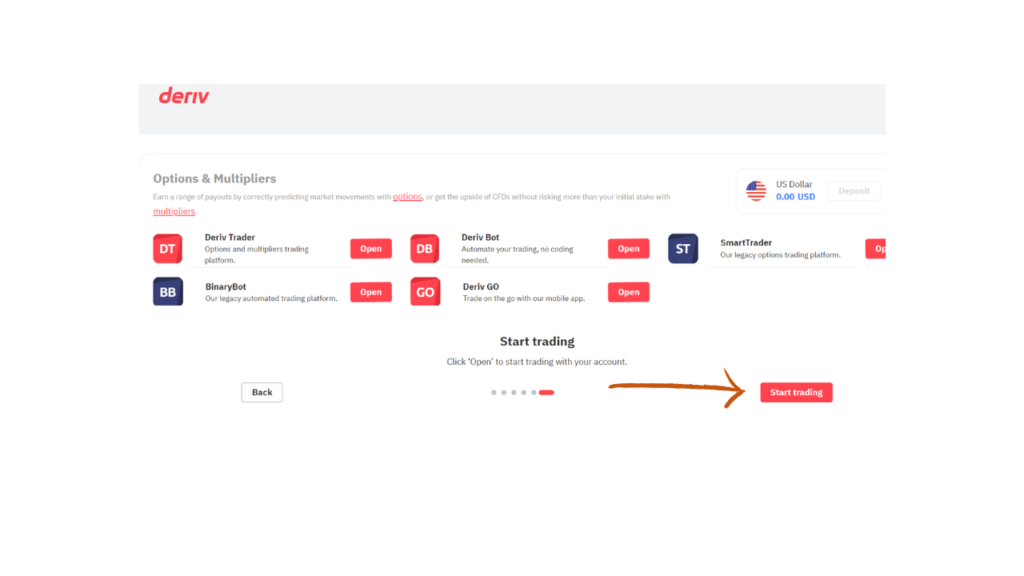
7.Trader’s hub.
A new page showing your trader’s hub will open and you will be required to click on the dropdown arrow then select “Demo” and then click next as shown below.
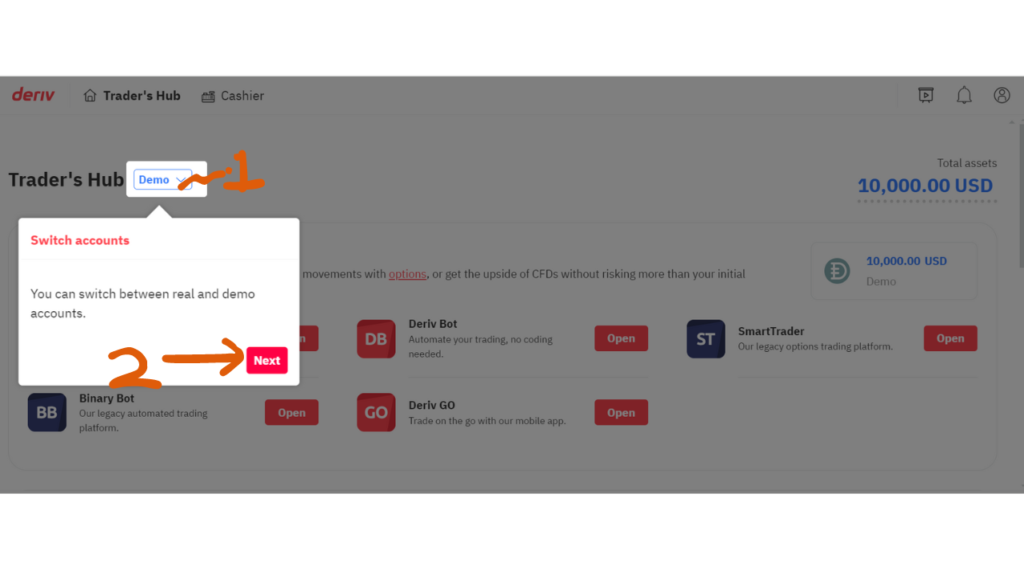
8.You will then asked be questioned whether you need to repeat the tour or not and after you can click ok.
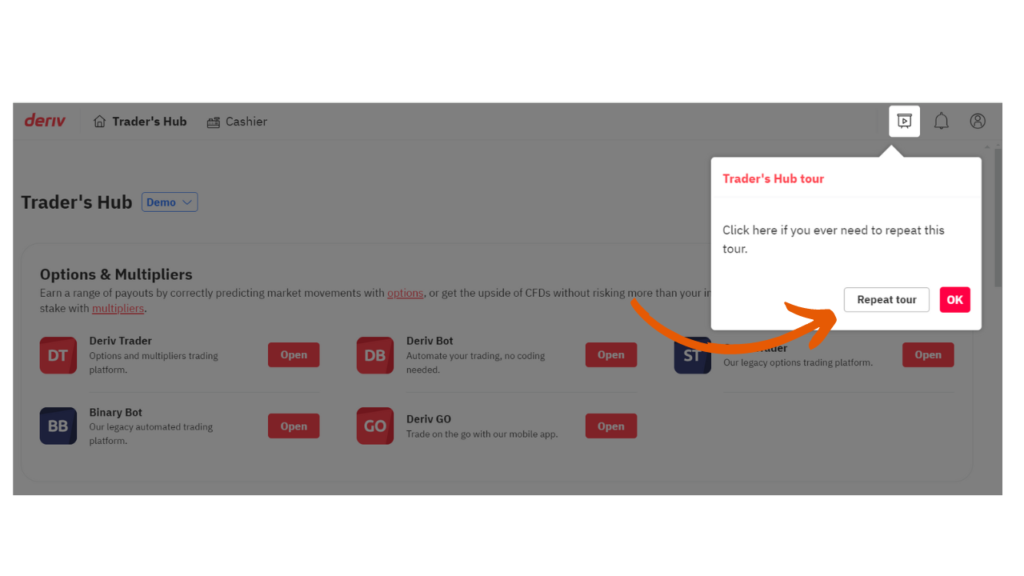
Congratulations, the step of how to create a Deriv demo account is complete. You can also check your email and find out the amount that deriv has put on your demo account.
Now that you have learnt how to create a Deriv demo account, you will then need a trading platform like the deriv meta trader 5 account where you will be doing the actual trading from. If you don’t have a deriv meta trader 5 demo account, here are the steps on how to Create a deriv MT5 demo account so that you are able to take trades.
Below are the Steps on How to Create a Deriv Demo Meta Trader 5 Account.
- Go to the deriv website
- Log into your deriv account. All you will be required to do is enter your email address plus your password so that you can easily access your deriv account. Ensure that your credentials are correct so that you are not denied access to your account.
- Go to the menu. You will select “trader’s hub”
- Click on the drop down arrow besides the real and select demo.
- Click on CFDs.
- Select the mt5 account you prefer. Deriv will provide different options namely,
If you only want to trade Synthetic indices, you will be required to select “Derived Demo” and click “Get”
If you only want to trade currency pairs, stock indices, commodities and crypto currencies, you will select “Financial Demo” account and click “Get”
If you want to trade both synthentic indices and forex currencies, you will select “swap free Demo” and click on “Get”
In this article, I selected the Derived demo account.
- Create your Deriv Meta trader5 Password. Ensure that you use a password that you can easily remember since this is the only way you can access your demo meta trader 5 account through Deriv.
- Lastly, click on “Add account” Finally you have now successfully created your demo deriv meta trader 5 account and can now start trading. Then click continue.
- Now that you have created your demo meta trader account, select the account you created and Click on “Trade”. A new page will display on your screen having your demo meta trader login details. These details include the broker name, server, login ID and password.
- Click open and you will be able to see all your demo meta trader 5 login details. These include your login ID, the server and broker name
- Check your email address. You will find your login details for the demo meta trader 5 account.
FAQS
- Does Deriv have a demo account
Yess it does. You can create your demo account now by following the steps above.
2. How long do I take to use the deriv demo account?
There is no limit on period spent using a demo account. You can use it for as long as you want.
3. Can I create a deriv real account?
Absolutely Yess. When you feel you are ready to trade on a real account, you can freely go ahead and create the account. You don’t have to get stuck or worried about how to create the real deriv account. Here are the steps on how to create a real deriv account.
4. How do i create a deriv meta trader 5 trading account?
For you to be able to take trades and be able to build discipline when in the market, you will need to practice on a demo meta trader 5 account and here are the simple steps on how to create a deriv meta trader account.
Now that you have successfully created both your Deriv demo account plus the Deriv Demo MT5 account, ensure to take advantage of the virtual funds on the demo account and take as many trades as you can so that you can freely practice your trading strategies and risk management.
When you feel fully packaged to start trading on real account, you can then go ahead and create your Deriv real account. You can follow the steps in the article of how to create a Deriv real account.



