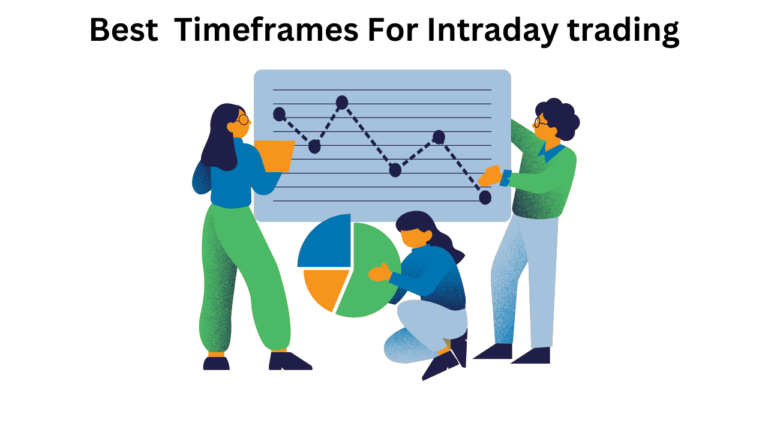This article is an easy step by step on How to Withdraw Via Deriv Payment Agent method. Deriv provides its users different payment methods and Payment agent option is one of them. You can visit the Deriv website now and create your account with these simple steps and checkout the different payment methods available. You are only required to select a payment method that is convenient for you. In this case i assume you would prefer to use a payment agent especially for your withdraws, so lets learn How to Withdraw Via Deriv Payment Agent
Withdrawing funds from Deriv via the payment agent option is very user friendly since it involves engagement between the trader and the Deriv payment agent. As a Deriv trader, you will be required to first do some research about the different payment agents in your country so that you are able to select the trustworthy payment agent who meets your expectations. This is a very critical step in our lesson of How to Withdraw Via Deriv Payment Agent
Some of the research you must do about your payment agent can include the charges to be incurred, the minimum amount of withdraw and most important is how quick the agent executes the transactions.
Remember that this is a guide on How to Withdraw Via Deriv Payment Agent but you will be required to first transfer funds from your Deriv MT5 account to your Deriv wallet in order for you to be able to withdraw. If you get stuck, you can follow these steps on how to transfer funds from your MT5 account to your Deriv wallet.
Key Points to note about How to Withdraw Via Deriv Payment Agent.
Visit the Deriv website now and create your account.
First transfer funds from your Deriv MT5 account to your Deriv account.
Find out the minimum amount to withdraw via that specific payment agent.
The charges you will incur when using the payment agent.
Is the payment agent easily reachable.
How do you contact the payment agent. Is it via direct call, WhatsApp or telegram.
How will you receive the money from the selected payment agent.
Are the transactions for the payment agent fast.
Is the payment agent trustworthy.
This step by step guide with images about how to Withdraw on Deriv Via Payment Agent is very easy and it will take a few minutes of your time.
Below are the steps on How to Withdraw Via Deriv Payment Agent.
1.Go to the Deriv website.
Visit the Deriv website now and click login.
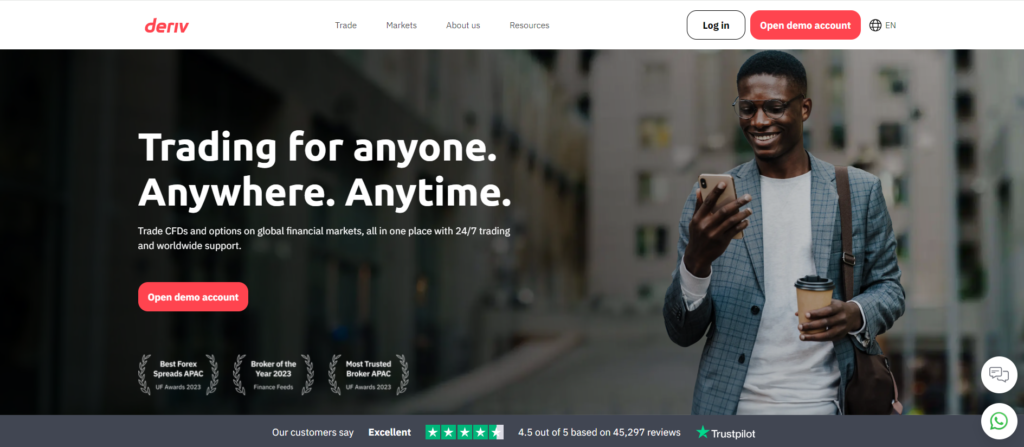
2.Log into your account.
Enter your correct email address and password so that your authorized to access your Deriv account.
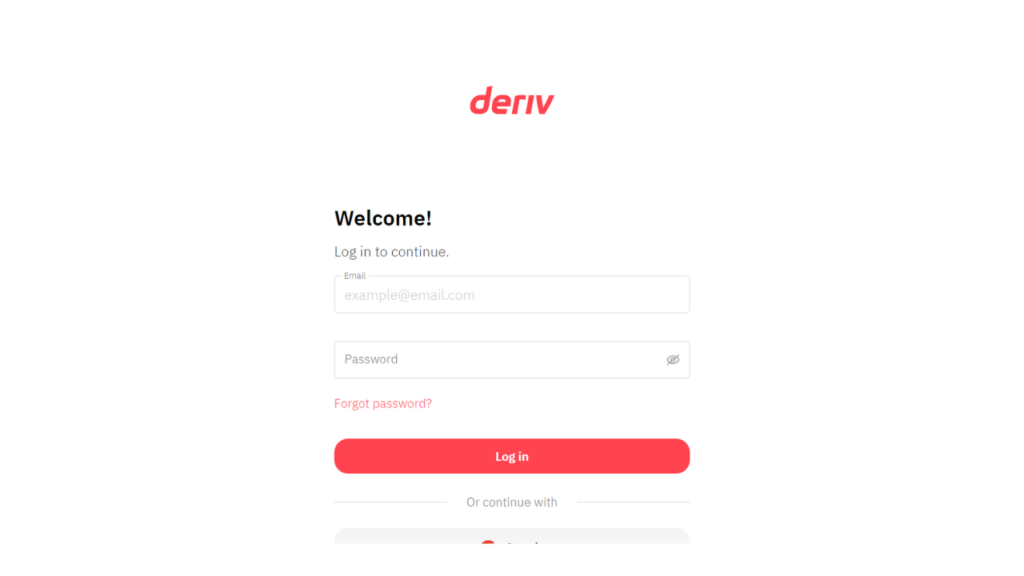
3.Transfer funds from your Deriv MT5 account to your Deriv account.
Remember you can not withdraw funds that you don’t have in your Deriv account therefore you will be required to first transfer the funds from your Deriv MT5 account to the Deriv account. Kindly follow these steps on how to transfer funds from your Deriv MT5 account to your Deriv wallet.
4.Select cashier.
Go to the menu and select cashier.
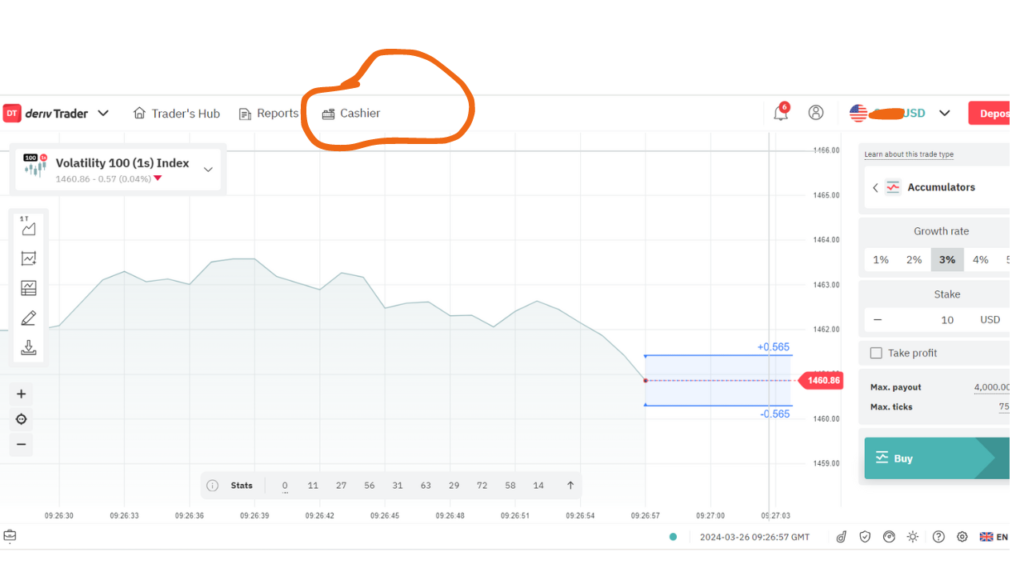
5.Click on Payment Agents.
Click on payment agents option and select the withdrawing side.
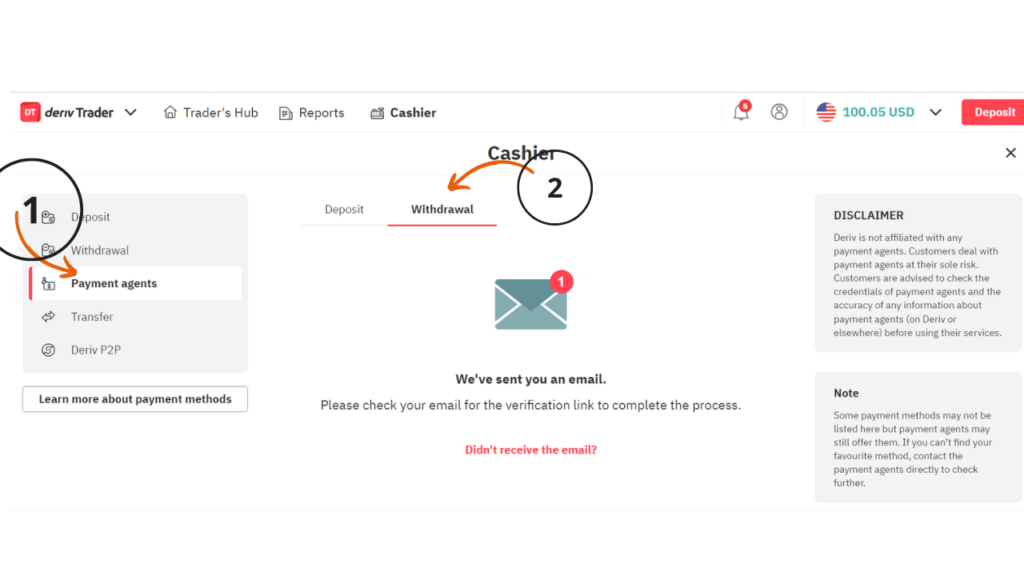
6.Open your email and click “Yes it’s me”.
Deriv will send you an email for security purposes and to also ensure that the account is yours. Therefore you will be required to open the email and click “Yes it’s me”.
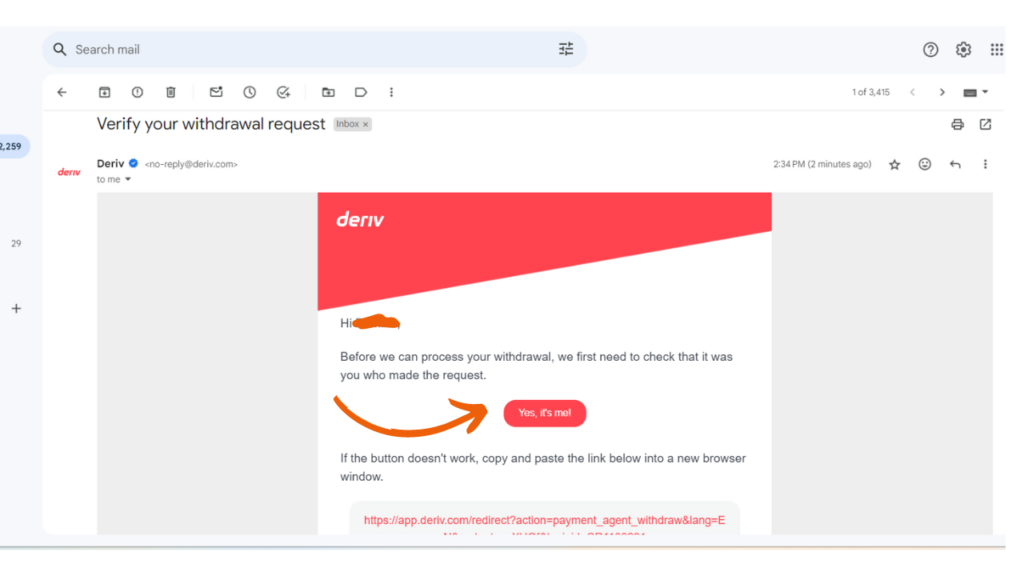
7.Search for your preferred Payment agent.
A new page will open and you will be required to search for your preferred payment agent in “option 1”. Click on the drop down arrow in “option 2″and enter the amount of funds you want to withdraw then click “Continue”.
Please ensure to recheck and confirm that the payment agent name is correct so that you avoid transferring funds to a different payment agent. Therefore a trader must be keen when doing the steps on how to withdraw on Deriv via Payment Agent.
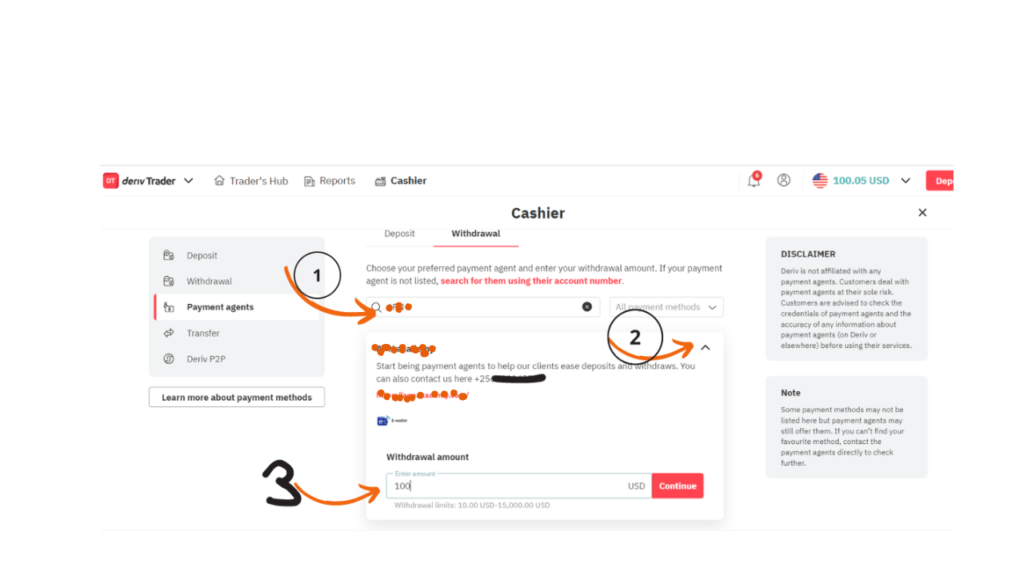
8.Complete the transaction by clicking “Transfer”.
You will be required to Confirm that the payment agent details plus the amount you want to withdraw and then click “Transfer now”.
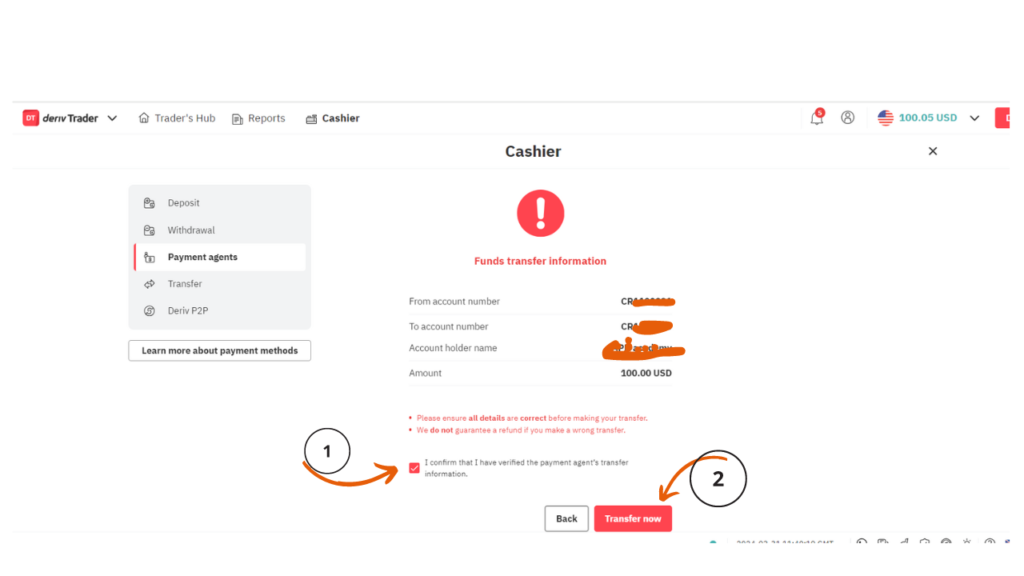
Congratulations, you have completed your transaction. How to Withdraw Via Deriv Payment Agent is that easy
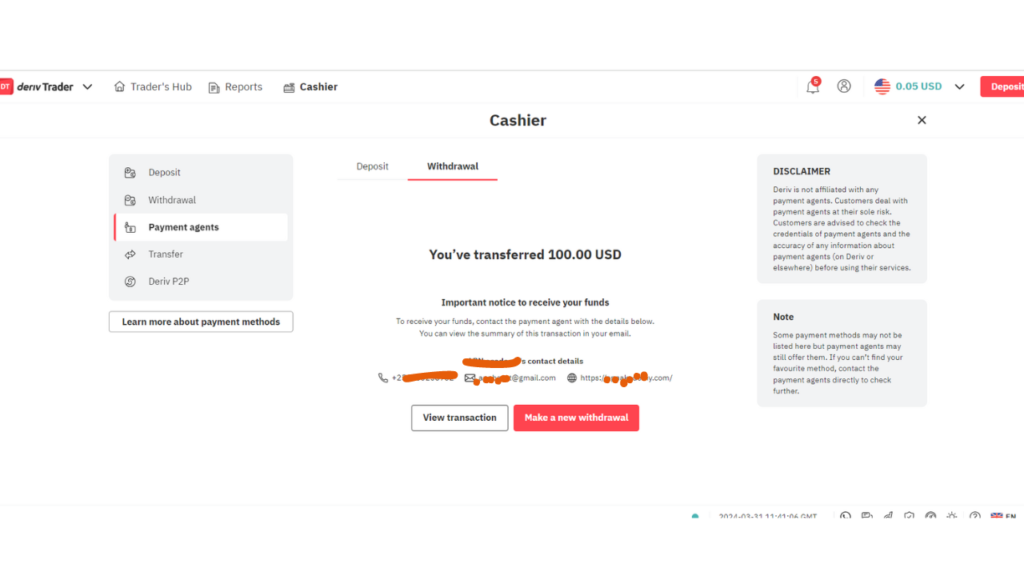
FAQs about How to Withdraw on Deriv Via Payment Agent.
1.Can I deposit funds via Visa Card and withdraw using a Deriv payment agent?
Unfortunately, you can not. For you to be enabled to change a payment method, you will be required to withdraw an equivalent amount that you deposited using the previous method. Forexample if you deposited 2000$ on your Deriv account using visa card payment method and you now want to withdraw your funds using a Deriv payment agent , you will be required to first withdraw an equivalent of the 2000$ you initially deposited using Visa card. Thereafter you can then change a payment method. If you are still failing to change a payment method, You can contact Deriv support so that they can enable you to change to a different payment method that’s convenient for you.
2.Deriv does not charge any withdraw fees?
Deriv does not charge any withdraw fee. You will have to keep in mind that Deriv payment agents have charges they attach on every transaction therefore you will be required to first find out the different charges that the payment agent will charge you before you withdraw
Deriv will not be responsible for those charges.
3.What happens when I withdraw funds to a wrong Deriv Payment agent?
You do not need to be worried about the wrong transaction however you need to know that Deriv is not responsible for the wrong transaction you will have made to the different payment since you are first asked to confirm the payment agent details before completing your withdraw transfer to a specific payment agent
Every Deriv payment agent must provide a phone number or an email address so that the traders can easily reach them incase of any inquiries. Therefore You can directly contact the payment agent using the details they provided in their description. You can contact them and explain how you wrongly transferred funds to them. You can send a detailed email having a screenshot of your Deriv report having the amount you wrongly transferred so that the payment agent can easily trace it and refund your money.
In cases where the Deriv payment agent is not easily traceable, you will be required to immediately contact Deriv support and report the wrong transaction made. You will also be required to share the screenshot of your statement showing when the transaction was made, the amount that you withdrew, and also the Deriv payment agent’s CR number plus name. These details will help Deriv customer care support to easily trace the payment agent and contact them on your behalf and your funds will be put back in your account.
4.How long does the withdraw via payment agent take?
These transactions should be instant. As long as you complete your transfer to the Deriv payment. You will be required to directly contact the payment agent and share with the agent proof of completing the transaction so that the agent can send you an equivalent of the funds you transferred to them.
5.Can I use any payment agent on Deriv?
It’s always advisable to use payment agents available in your country.
6.Can I access my Deriv account when i forgot my password?
Yess you can. You will be required to go to the deriv website. Enter your email id and click forgot password.
Deriv will send an email to you having a link so that you are able to create a new password.
Note that Deriv will only send the email to the email address that you used when creating your Deriv account.
Thank you for completing this article of How to Withdraw on Deriv Via Payment Agent. Always check for the payment agent details to avoid making errors with your transaction.