This article is a simple guide about how To Withdraw on Deriv using the Visa card payment method and if you don’t have a Deriv Account yet, you can go to the Deriv website now and follow these steps on how to create your account.
One of the key things that every trader focuses on is whether they will be able to withdraw their money whenever they want to. One of the things you need to know is that you can only withdraw funds using the same payment method you used to deposit the funds.
Incase you get stuck on how to deposit funds on Deriv using the Visa card option, you can follow these easy steps and do your transaction.
Deriv provides several payment options on how to withdraw money and you are free to select any payment method that is easy and convenient for you. You need to also be aware that you can always change a payment method if the one you had previously selected is no longer convenient for you.
The Must Knows on How To Withdraw on Deriv via Visa Card.
Deriv is a trusted and regulated broker.
Your funds are held in secure financial institutions and you can withdraw your money at any time.
Deriv has a 24/7 reliable and experienced customer care that is available via live chat.
Deriv provides its users with several payment options for withdrawing and you are required to select one that is convenient for you.
You must strictly withdraw funds to a bank account that is registered in your names. If not, your cashier might be locked for security purposes.
For you to be able to withdraw via Visa card option on Deriv, you are expected to have used the same payment method when depositing.
Incase you want to change a payment method or have challenges with your cashier, you can always contact Deriv support via live chat to enable you use a different payment method.
The duration is 5 to 15 working days
The minimum amount to withdraw is 10$.
How to Transfer funds from your MT5 account to your Deriv Wallet.
Always remember that you cannot withdraw funds that are not in your Deriv wallet. Therefore if your funds are still on your Deriv MT5 account, you will be required to first transfer the funds you want to withdraw from your Deriv MT5 account to your Deriv wallet. It is a very easy procedure and here is a step by step guide on how you can transfer the funds to your Deriv wallet.
Go to the Deriv Website
Log into your Deriv Account
Go to cashier
Go to Transfer.
The amount to transfer is optional therefore you can always transfer a portion of the funds on your MT5 account or you can alternatively transfer all your funds from your MT5 to your Deriv wallet. You will be transferring “FROM” your MT5 account “TO” USD which is your Deriv wallet.
Then click transfer.
Congratulations, you are now done transferring the funds to your Deriv wallet and can now proceed with the steps on How To Withdraw on Deriv using the Visa card method.
Below is the easy guide on How To Withdraw on Deriv using Visa card Payment method.
1.Go to the Deriv website.
Visit the Deriv website now and click on login
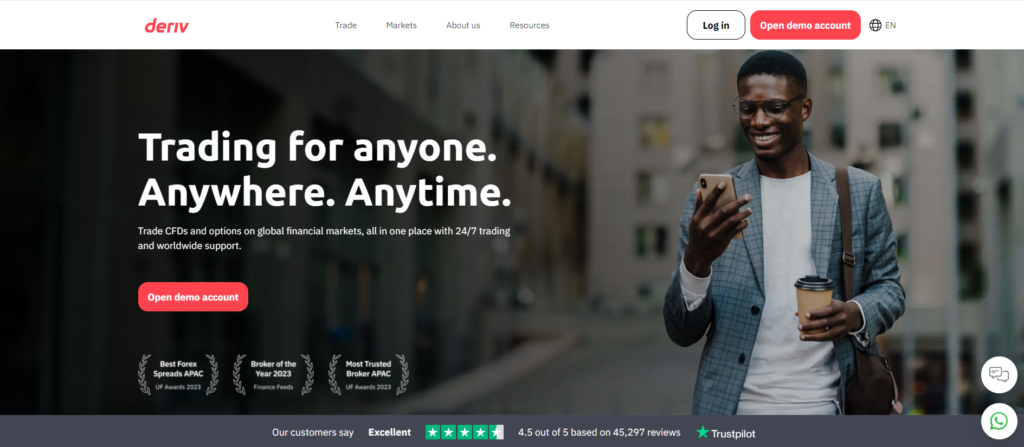
2.Log into your Deriv Account.
You will be required to enter your email address plus your correct password. Ensure that the these details are correct so that you are easily authorized to access your account.
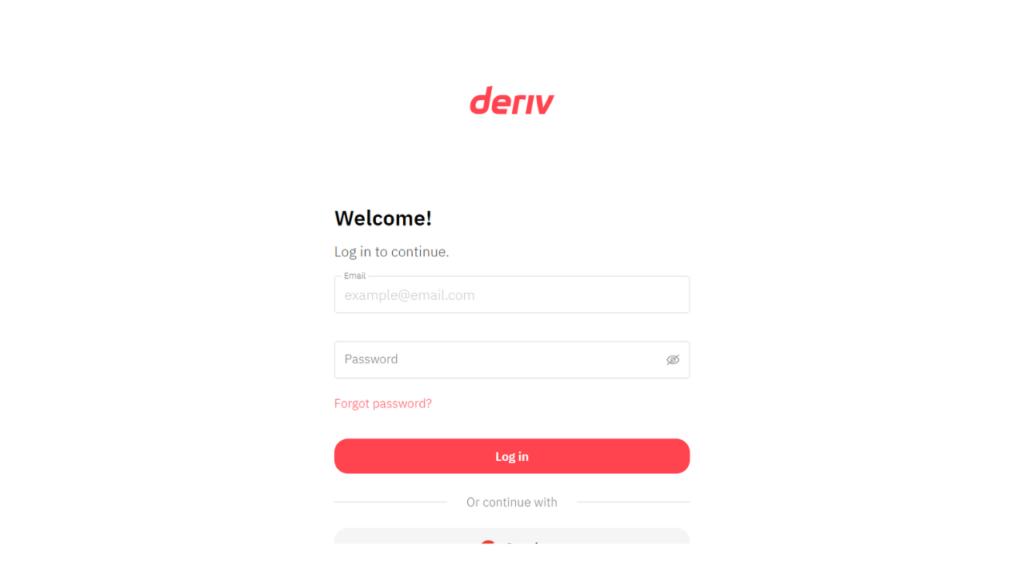
3.Go to cashier option.
Go to the menu and select cashier.
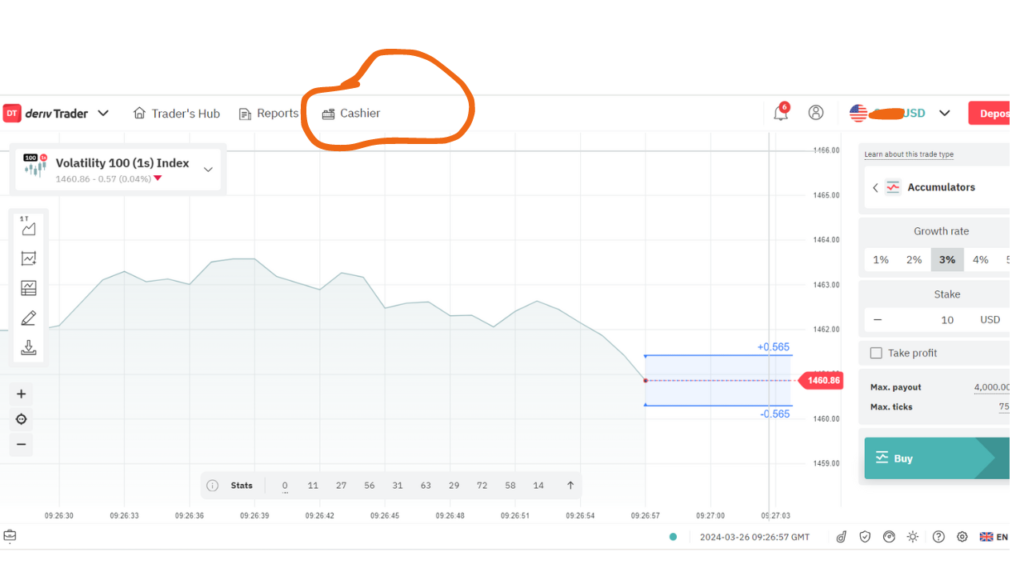
4.Select the withdraw option.
Remember this is a guide on How To Withdraw on Deriv via the Visa Card payment method therefore you will be required to go to the withdraw option and click “send email” option.
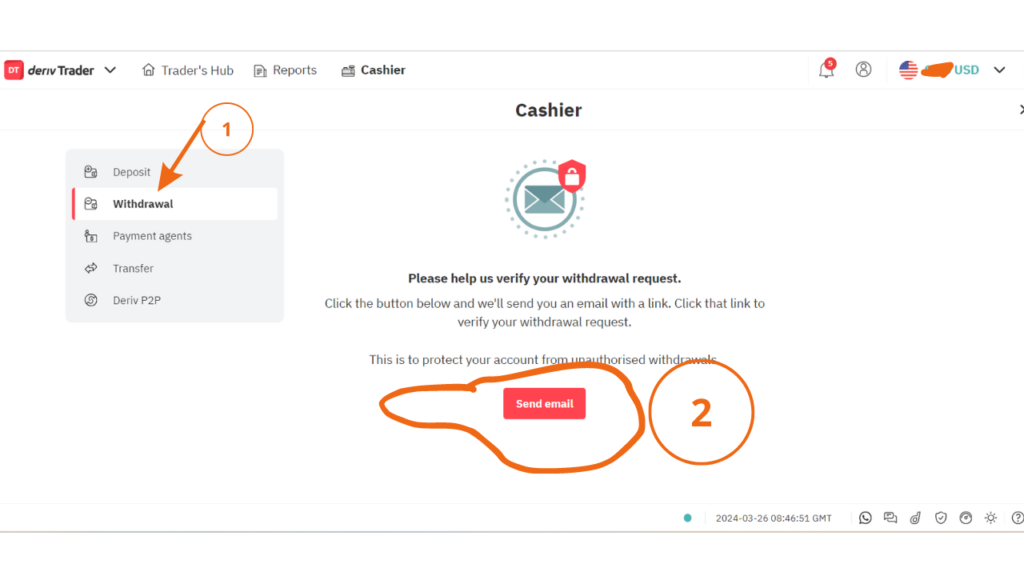
5.Go your email and open it.
An email from Deriv will be immediately sent to you for security purposes and to also ensure that the Deriv account is yours.
Note that the email is strictly sent to the email address you registered when you were creating your Deriv account.

4.Open your email and click “Yes it’s me”.
Open your email from Deriv and click the option “Yes its me”.
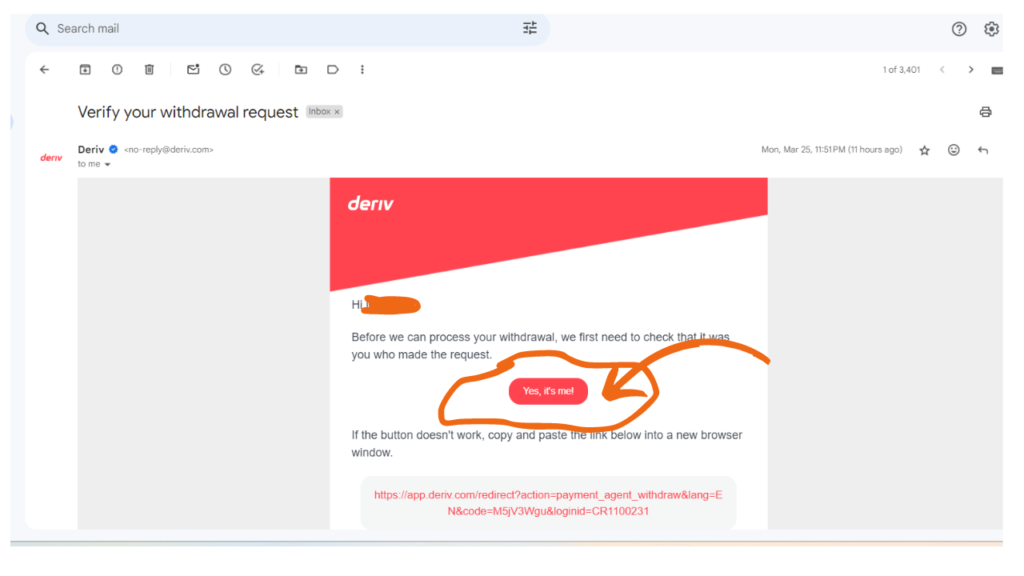
A new page will open having details of the total amount in your Deriv wallet. You will be required to select the payment method you want to use. According to this guide on How To Withdraw on Deriv, the payment method to be selected is credit/debit card option and after you put the amount you want to withdraw. Then select “Request payout”
Finally, Congratulations. Your transaction is complete.
Note that if you only use one bank account to make your Deriv deposits, your bank details will be automatically in the system when your withdrawing. Therefore your card details will be already there and you will complete the transaction.
If you have been using different bank accounts to deposit funds into your Deriv account, you have to be aware that all your bank card number options will be available when withdrawing. Therefore when withdrawing, you will be required to select the bank card number where you want the funds to be sent to.
Scenarios why your Withdraw transaction is declined
You may not be enabled to use that specific payment method to withdraw.
There could be a possibility that you have reached your maximum withdraw transfers for that day.
Your account may not be verified. If Deriv sends you a notification to upload your verification details and you fail to do so given the specific period, then you may not be able to transact.
Your cashier might be locked.
When you deposit and immediately want to withdraw. After depositing, you are at least required to take some trades so that you can easily withdraw your money.
Withdrawing funds to a bank account that is not registered in your names.
Using a different payment method to withdraw from the one you used when depositing. For example, if you used payment agent to deposit and now want to use Visa card option to withdraw. your withdraw may not be completed if you do so.
FAQs.
1.Is Deriv a trusted broker?
Absolutely yes. Deriv is a trusted and regulated broker.
2.Does Deriv charge on withdraw transactions?
Deriv does not charge any fee on withdraws.
3.What do i do when my cashier is locked?
Kindly go to Deriv customer service on via live chat and report your issue so that it can be rectified.
4.How long do the withdraw transactions via visa card take.
The duration is 5 to 15 working days.
5.What do i do when i want to change a payment method?
Kindly go to Deriv customer service on via live chat and request them to enable you use a different payment method.



