This article is a simple guide on How To Deposit on Deriv using the Visa Debit/Credit card payment method.
First, if you do not have a Deriv account, you can go to the Deriv website now and create your account. Its not difficult to create a Deriv account and the steps are very easy to understand. if you don’t have a Deriv account yet , you can follow these steps on how to create a Deriv account.
Before depositing funds on your real account, Its usually a better idea to first do some little research on the different payment methods available so that you can have a smooth experience when doing your transactions. You can always change a method of payment whenever you feel the one you are currently using is no longer convenient for you.
Before you get to the step of How To Deposit On Deriv, below are some key points to note.
1.Deriv doesn’t charge on deposits
2.The deposit transaction via visa debit/credit card is instant
3. Keep in mind that the minimum amount of deposit via Visa debit & credit card is 10$. Therefore no amount less than 10$ will be accepted. And the maximum amount to be deposited is 10,000$
3. You can only deposit from a bank account that is registered in your names
4. Different payment methods on Deriv have different minimum amounts of deposit. That gives you the opportunity to select the payment method that will not stress you.
5.Select a payment method which you know that you must definitely use when withdrawing since you are required to only withdraw using the payment method you had initially used for deposit. Forexample, If you used Visa Debit or credit card to deposit funds into your Deriv account, Deriv will not enable you to use skrill or payment agents to withdraw your funds. Therefore you will be required to select that same Visa debit/credit card option when withdrawing.
There are different scenarios that Deriv can enable you to change a payment method
For you to change a payment method on Deriv, you will be required to withdraw an equivalent of the total amount that you deposited using the first payment method, then Deriv can enable you change a payment method
In case you deposited funds using a payment method like DUSU pay, and time for withdrawing you realize that the payment method does not a withdraw option, you can kindly contact Deriv customer care support and request them to enable you use a different payment method to withdraw your funds.
Now that you have some information to consider about how to Deposit on Deriv, let’s do the steps as shown below.
Step by Step Guide on How To Deposit On Deriv using Visa debit/Credit card.
1.Go to the Deriv website
Go to the Deriv website and click login.
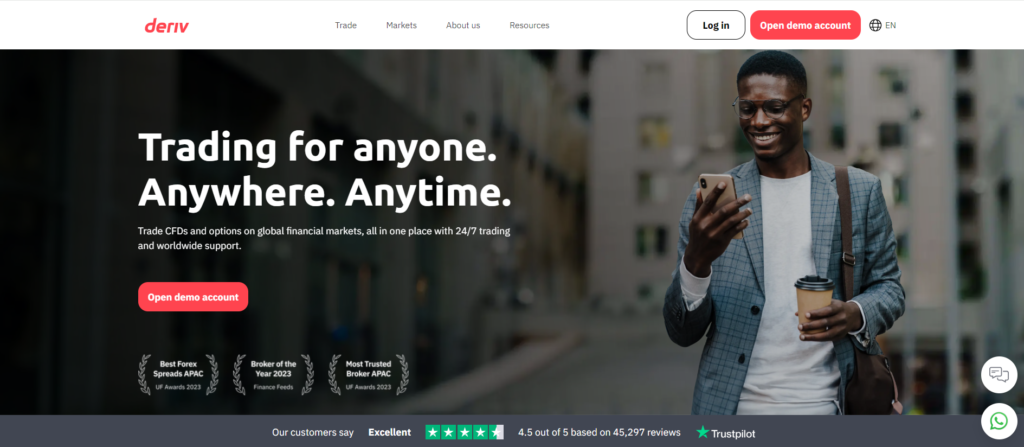
2.Log into your account.
You will be required to enter your personal details and those are your email address plus your password and after click Log in. Note that these details must be correct if not, you will not be authorized to “log in”.
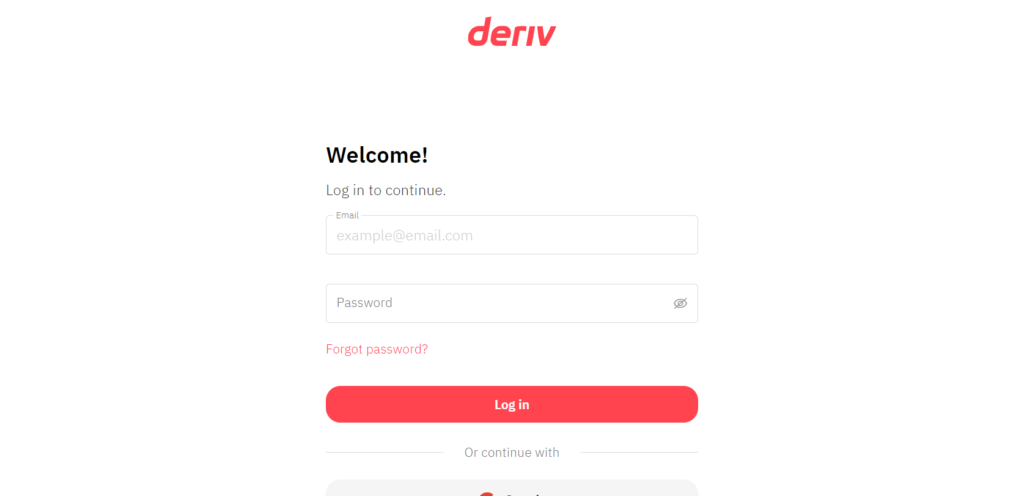
3.Select cashier and click on the deposit.
You will be able to see the different payment methods that are available on deriv and you are always advised to select a payment method that is available in your country. For our case, we will have to select on the “Deposit via bank wire, credit card and e-wallet” since I am guiding you on How To Deposit On Deriv using a visa debit/credit card.
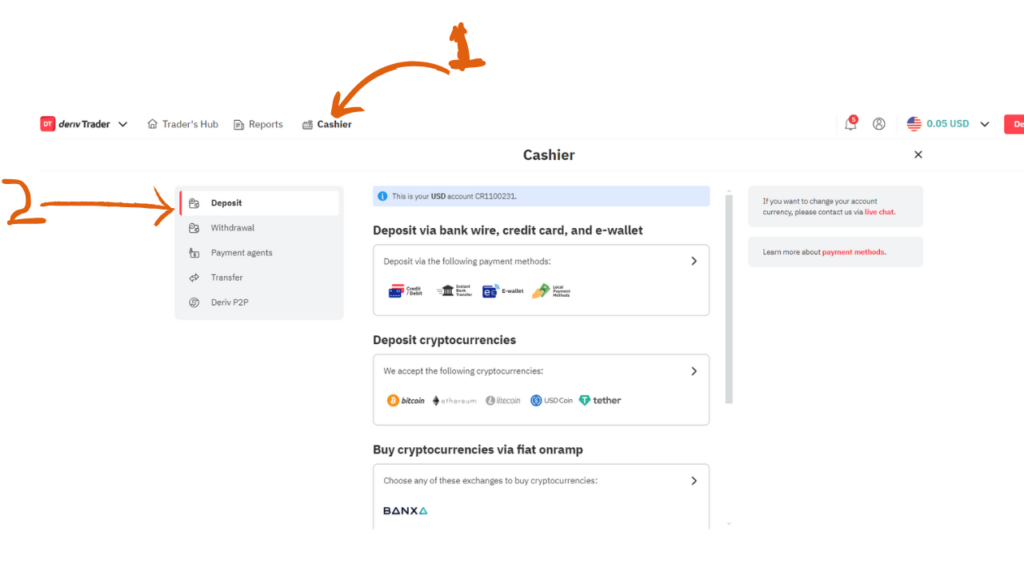
4.Select Deposit via Bank wire, credit card and e-wallet.
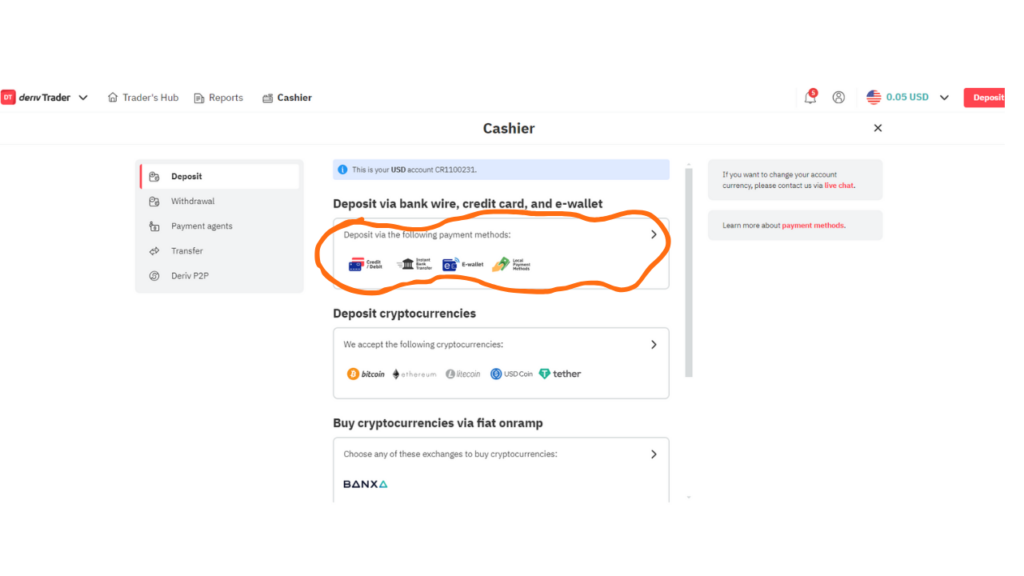
5. Select Credit & Debit card.
A new page will open and you will click on card option then select “Credit & Debit cards option”. You will then input your card details and click Deposit now.
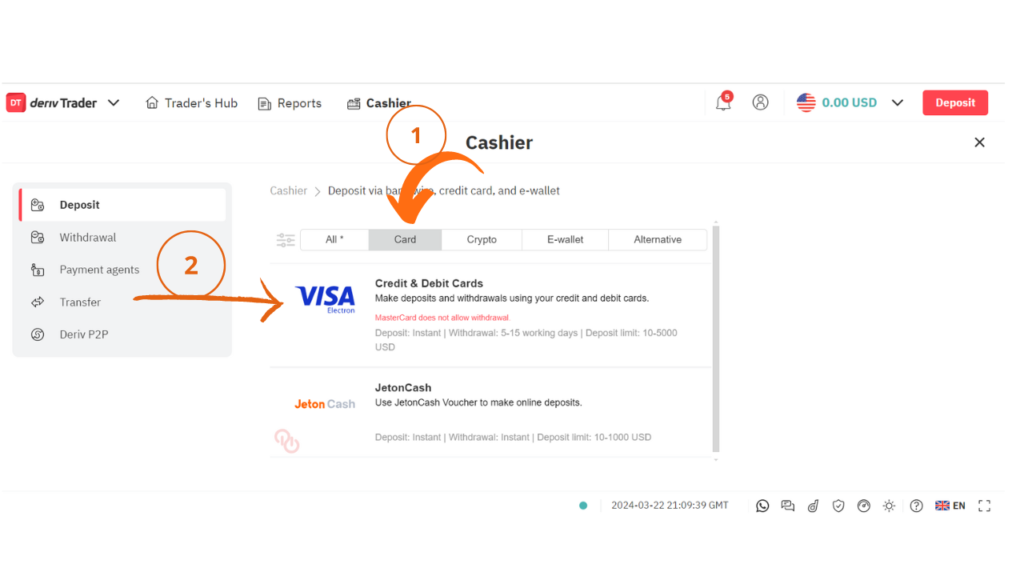
6.Fill in your card details and Deposit.
If you have ever used your card to deposit money on your Deriv account, you will find your card details in the Deriv system therefore you will just have to enter “card security code” plus the amount you want to deposit and click on “Deposit Now”

In cases where you have more than one debit or credit card on Deriv , you can click on the arrow besides the “card number” and select the card that has funds. Then confirm the details and click “Deposit Now”
If you want to use a new debit/credit card, you will be required to add the card details into the deriv system.
Beside the “”card number option”” there is a drop down arrow, you can click on the arrow . tap on “New card number”
Enter you card number, expiry date, then lastly enter the “card security code”. The card security code are the last 3 digits at the back of your card.
- Once you are done entering your card details plus amount to deposit, tap on the deposit now button. Then u will be directed to a new page whereby for you to continue with the transaction, you will be required to click on the “continue” button
- A new page will pop up having your bank details where the funds will be transferred from. For security purposes , the bank will send you a secret code which you will enter and after click on submit to complete your transaction.
- Congratulations. Your transaction is now approved.
Above are the steps of how To Deposit On Deriv, You can now go back to your Deriv account and confirm that the funds are now in your Deriv wallet.
When you are ready to take trades, you will be required to transfer the funds from your Deriv wallet to the Deriv MT5 account where you will be taking real trades from. After taking live trades on your Deriv MT5 and fully closed profits, the next step is to know how to withdraw via Visa card option. The steps on how to withdraw Via visa card option are easy and you click here to follow the withdraw steps.
FAQS.
1.How do I transfer funds from my Deriv Account to my MT5 account ?
Now that you have completed the steps of How To Deposit On Deriv, you will be required to transfer the funds to your meta trader account. Here are the easy steps on how to transfer the funds and below is a brief summary on how to transfer the funds to your meta trader account.
Log into your deriv account
Go to cashier and select transfer
Transfer the funds from the deriv wallet with funds to the meta trader account where you want to trade from.
Go to your meta trader account and confirm that the funds reflected. This transfer is instant.
2.What is the minimum and maximum amount to deposit via the visa card option ?
The minimum amount to deposit via Visa debit & credit card is 10$. Therefore no amount less than 10$ will be accepted and the maximum amount is 10,000$.
3.Can I use a different person’s details to deposit money ?
You are strictly allowed to deposit money using bank account in your names.
4.Can I use a new Visa Debit & Credit card to deposit on my Deriv account ?
Yes you can. If you want to use a new debit/credit card, you will be required to add the card details into the Deriv system.
Beside the “”card number option”” there is a drop down arrow, you can click on the arrow . tap on “New card number”
Enter you card number, expiry date, then lastly enter the “card security code”. The card security code are the last three digits at the back of your card.
Then tap Deposit Now.
5.Does Deriv enable you to Deposit even when the account is not verified ?
Absolutely yes. You can deposit money into your account and start trading and even go further to withdraw your profits without being verified. Unlike other brokers that ask you to upload your verification details when creating an account, Deriv will ask you to upload your verification details when your account reaches a certain threshold.
6.What causes a failed Deposit ?
Try to check with your bank and confirm whether the account is active and has enough funds. Some banks have a limit of the amount to be deposited therefore you will be required to confirm with bank so that your daily limit to transact is adjusted. If not change a bank that enables you to easily transact huge sums to your preference with no limitations.



