This is a guide on how to withdraw on IC Markets. One of the factors to be considered even before depositing funds into your IC Markets account is whether you will be able to withdraw your money at the time you want it.
IC Markets provides you with different payment options and you are required to select the option that is convenient and user friendly to you. You also have to keep it in mind that you can only withdraw funds using the payment method that you had initially selected to deposit funds.
An example is if you deposited funds using Visa card payment method, you will be required to withdraw via the same payment method which is Visa card.
Key points to note on how to withdraw on IC Markets.
1.IC Markets is a trusted and regulated broker by Seychelles Financial Services Authority.
2.IC Markets does not charge any additional fees on withdraws.
3.IC Markets cannot process withdraws to third parties therefore you can only withdraw funds to an account registered in your names.
4.You can only withdraw funds to an uploaded Visa card that was initially used to deposit. If the uploaded card has never been used for depositing, you will then be required to deposit a small amount using that specific card so that it can be enabled and activated for withdraws.
Steps on how to withdraw on IC Markets.
Below is a step by step guide on how to withdraw on IC Markets.
1.Go to the IC Markets website.
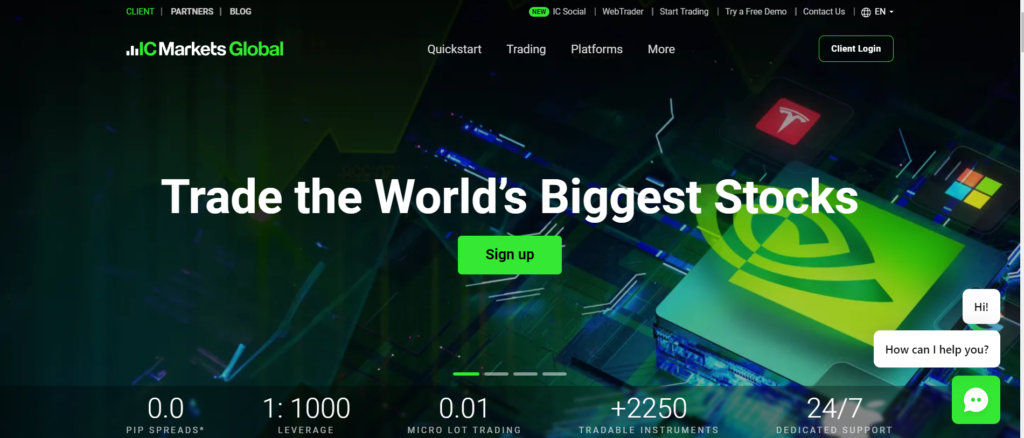
2.Click on Client Login.
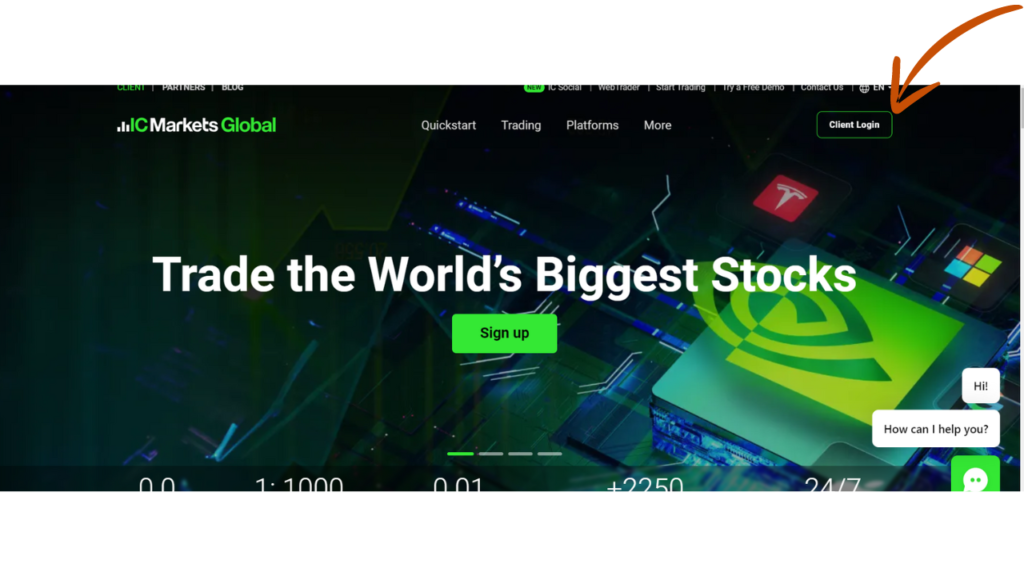
3.Enter your Login details.
You will be required to enter your correct email address plus password so that you can easily access your account.
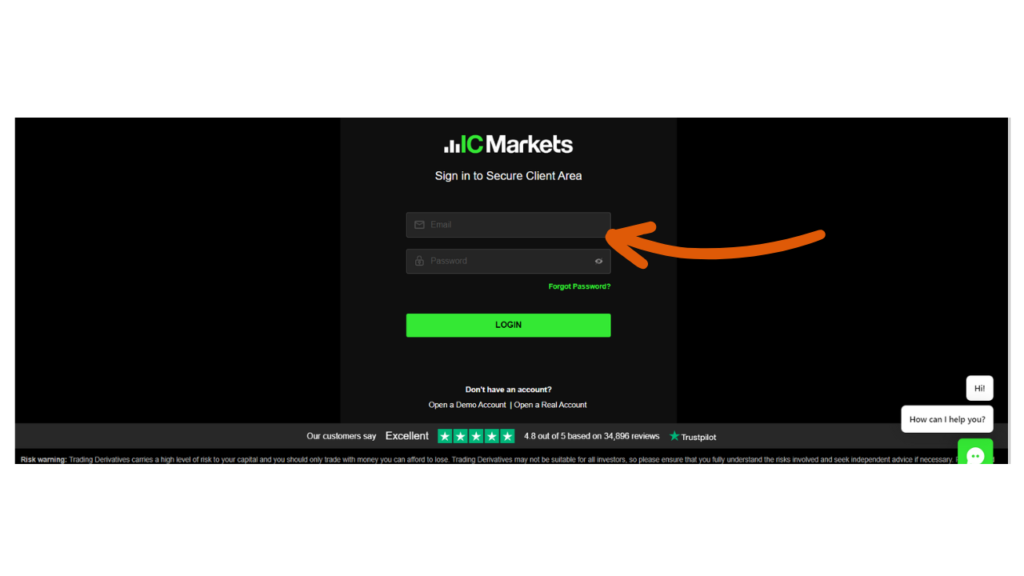
4.Click on withdraw option.
You will go to the menu and select the withdraw option.
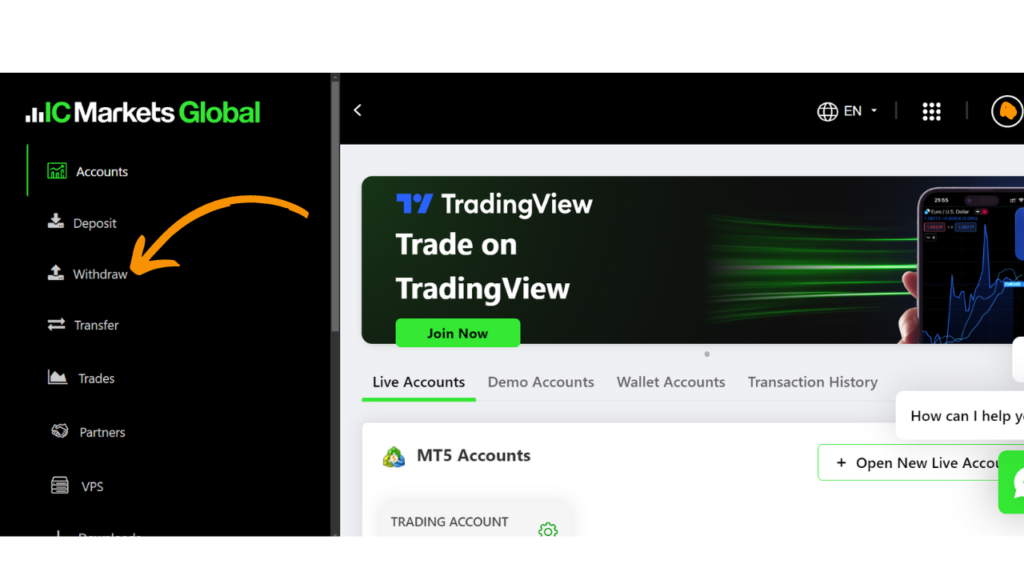
5.Select the payment method and confirm your payment details.
You will then be required to select the payment method and after confirm the card details plus amount you want to withdraw. After you can click “submit”. Keep in mind that you are required to select the same payment method you used to deposit funds.
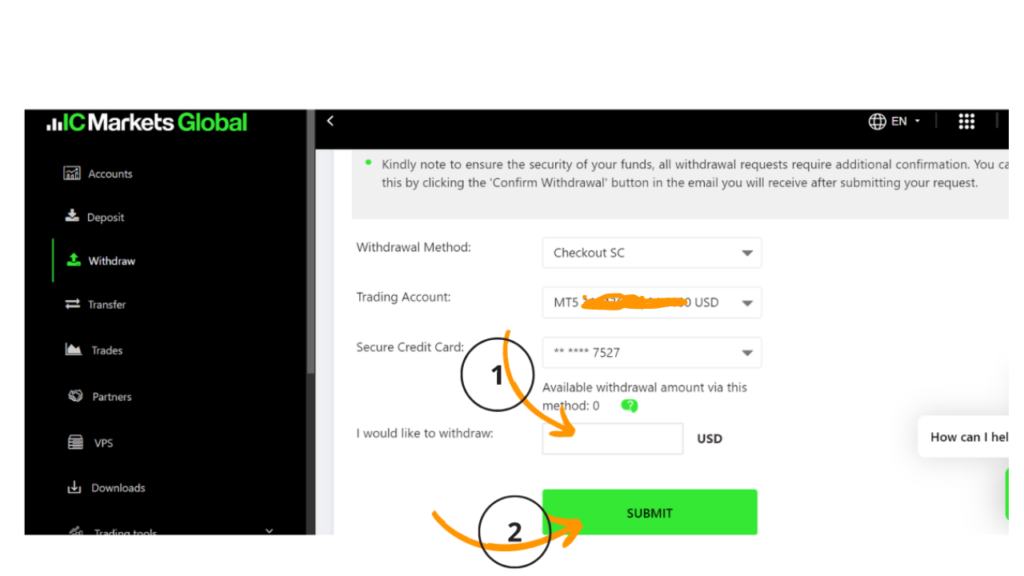
6.Check your email and click on confirm withdrawal.
You will receive an email from IC markets having your withdraw details and you will be required to click on “confirm withdraw”.
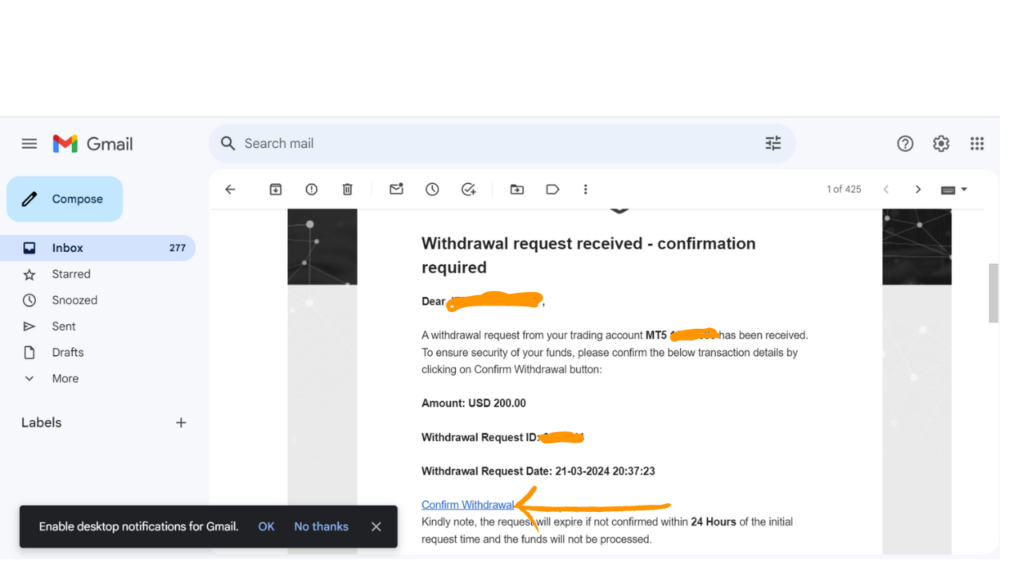
Congratulations, you have completed the withdraw process. You will have to patiently wait for your funds to reflect on your bank account.
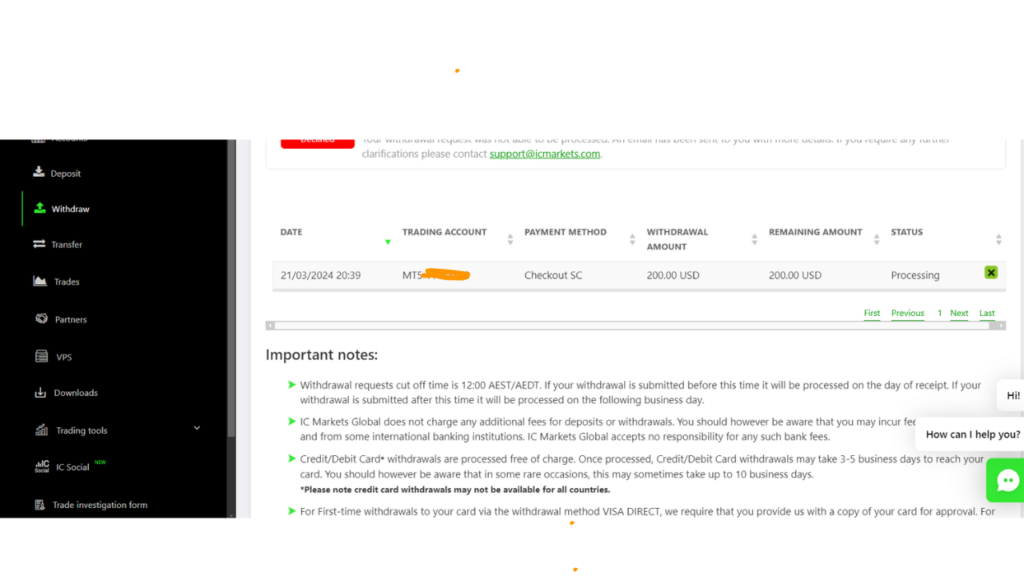
Different Payment Methods available on IC Markets.
IC Markets provides it’s account holders with different payment methods and a trader is required to select a payment that is convenient for them. The selected payment method for withdrawing must be the same as the method that was used for depositing.
Below is a summary of the different payment methods.
1.International Bank wire transfers. The withdraw takes up to 14 business days.
2.Credit/Debit Card. Kindly note that credit card withdraws may not be available for all countries.
3.Paypal. The withdraws are instant and must be made from the same account from where the funds were sent initially.
4.Neteller. The withdraws are instant and must be made from the same account from where the funds were sent initially.
5.Skrill. The withdraws are instant and must be made from the same account from where the funds were sent initially.
6.Fasa Pay
7.Klarna
8.Vietnamese internet banking withdraws
9.Thai internet banking.
FAQS on how to withdraw on IC Markets.
1.Is IC Markets a trusted broker?
Yes, it is.
2.Does IC Markets charge on Withdraws?
IC Markets does not charge any additional fee on withdraws. However you need to be aware that there are some charges like bank charges that you will incur and IC Markets is not responsible for those additional bank charges.
3.What is the minimum amount to withdraw on IC markets?
There is no limit on the amount to be withdrawn.
Want to Trade 24/7?Try out this broker, HERE
You can also READ: How to create a deriv demo account



