This is an easy beginner’s guide on how to create a Deriv MT5 Real account and the steps will take just a few minutes of your time. The Deriv MT5 platform is a leading trading platform in the industry and it offers advanced tools and features for trading various assets.
Creating a Deriv MT5 real account indirectly communicates that you have fully explored and practiced on the Deriv MT5 demo account and now you feel confident enough to start trading live using your real own money.
If you do not have a Deriv real account yet, you can consider creating one now by visiting the Deriv website. The Deriv platform is very easy to understand and creating an account is extremely easy. Incase you get stuck , here are the easy steps on how to create a Deriv real account.
The key points to consider before doing steps on how to create A Deriv MT5 real account.
1.Create your Deriv account now by visiting the Deriv website.
2.Deriv is a licensed and regulated broker by global financial authorities.
3.Deriv has been in existence since 1999.
4.You will be able to withdraw your profits since your account is now real.
5.Deriv has a 24/7 experienced, quick and reliable customer support that aims at delivering the best customer experience.
Below are the Steps of how to create a Deriv MT5 real account.
1.Go to the Deriv website.
2.Log into your Deriv account.
All you will be required to do is enter your email address plus your password so that you can easily access you Deriv account. Ensure that your credentials are correct so that you are not denied access to your account.
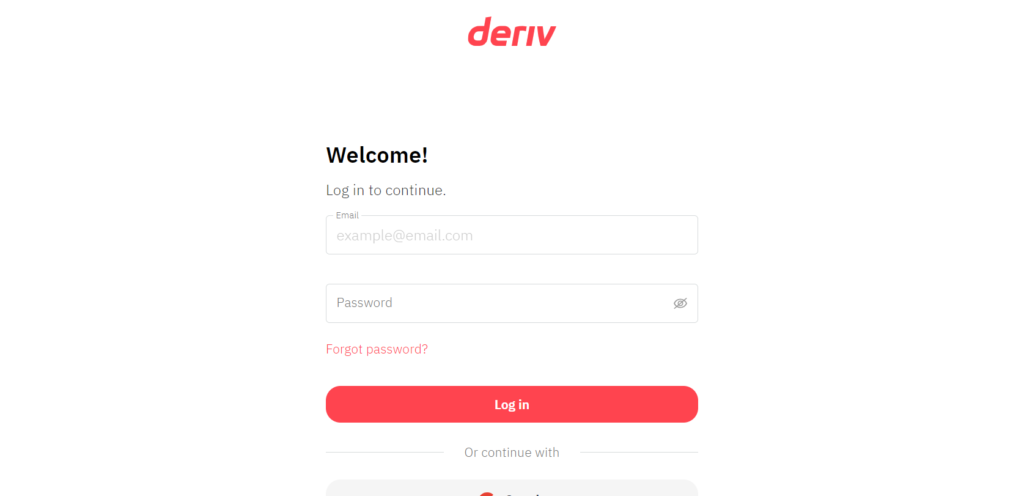
3.Select “trader’s hub”
Go to the menu and select trader’s hub. Click on the drop down arrow besides the demo and select real.
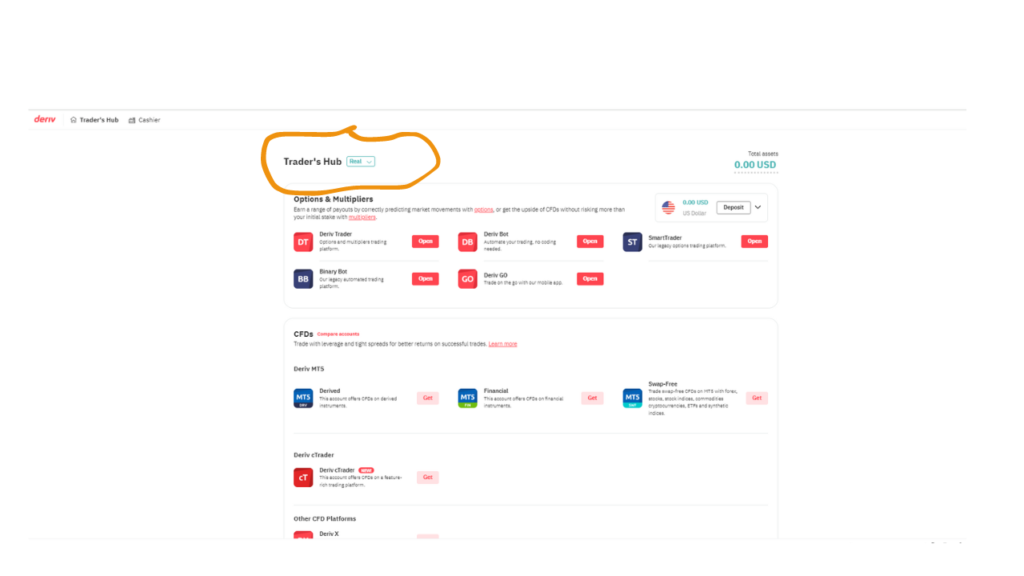
4.Click on CFDs.
You will click on the CFDs sideSelect the mt5 account you prefer.
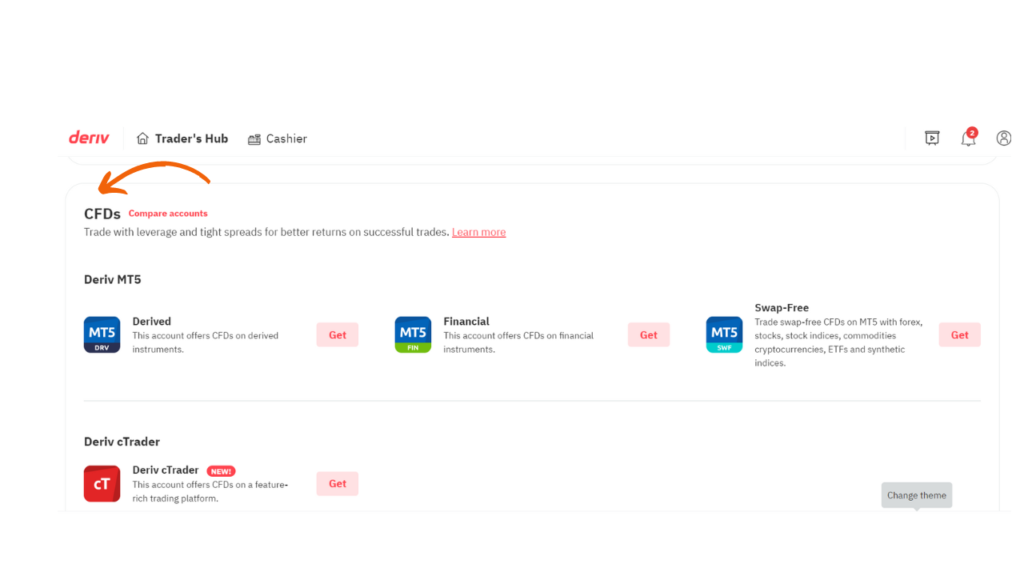
Deriv will provide different options namely, Derived, Financial and Swap Free account.
If you only want to trade Synthetic indices, you will be required to select “Derived” and click “Get”
If you only want to trade currency pairs, stock indices, commodities and crypto currencies, you will select “Financial” account and click “Get”
If you want to trade both synthentic indices and forex currencies, you will select “swap free account” and click on “Get”
5.Select the Jurisdiction for your MT5 account.
Select the option with rules that are convenient for you. For now select “St Vincent & Grenadines” and click “Next”
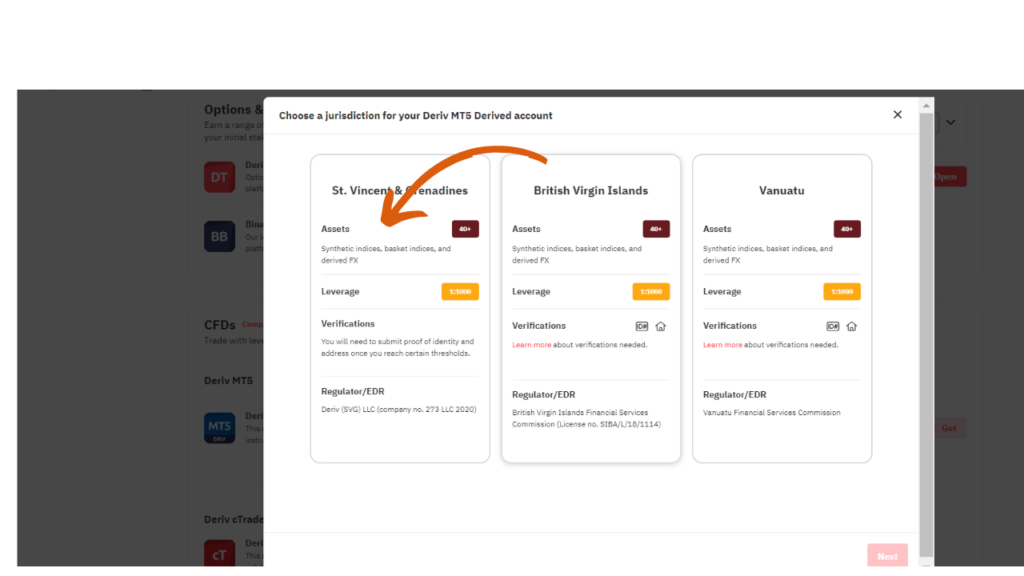
6.Create you Deriv Meta trader Password.
Ensure that you use a password that you can easily remember since this is the only way you can access your meta trader account through Deriv.
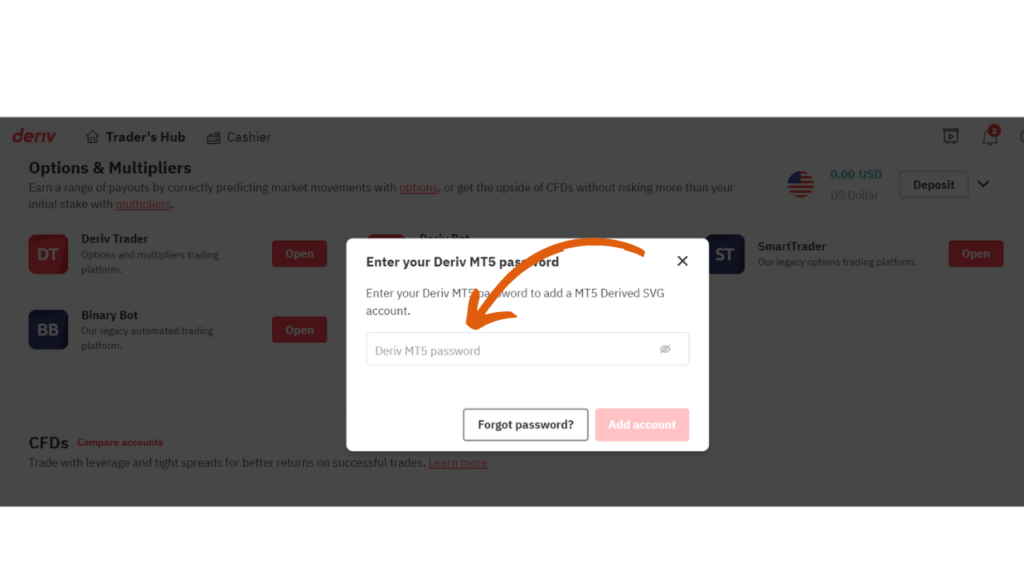
7.Add Account.
Lastly, click on “Add account”. You have now successfully created your real DMT5 account and can now start trading.
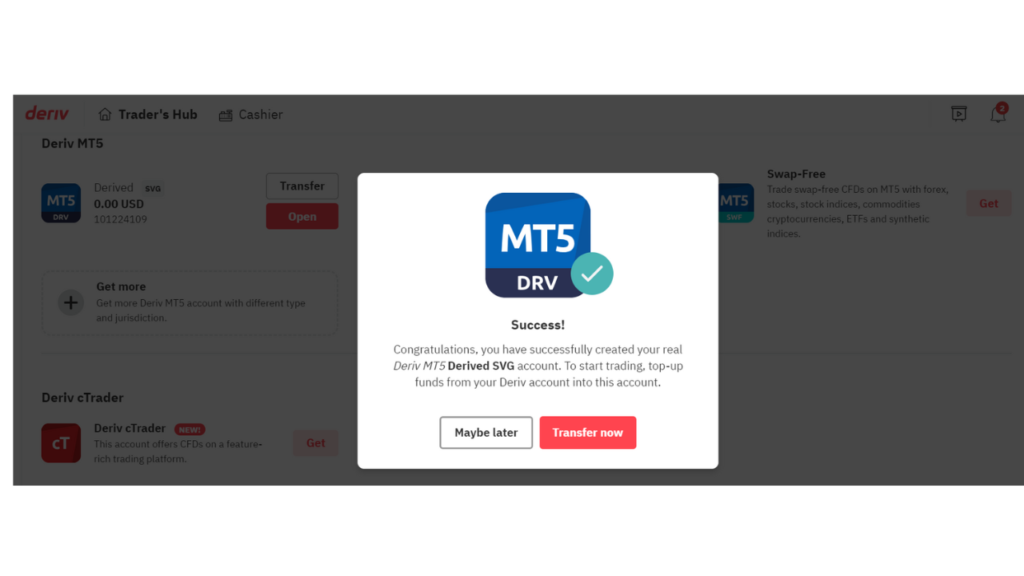
- Now that you have completed the steps of how to create A Deriv MT5 Real Account, you will be required to go back to trader’s Hub and select the account you created and Click on “Trade”. A new page will display on your screen having your meta trader login details. These details include the broker name, server, login ID and password.
How to link your Deriv MT5 Real Account to your Deriv Account.
After completing the steps on How to Create A Deriv MT5 Real Account, the next step is linking your Deriv MT5 real account to Deriv.
Download and install the meta trader account (MT5) from play store
- Go to your meta trader account.
- Go to manage accounts. Select the plus sign at the top.
- Search for your broker name .
- Login to an existing account. Ensure that you enter the correct login details as deriv had earlier provided to you. Recheck and ensure that the server is correct basing on the details deriv had sent you. If the server is different, click on the drop down arrow and select the correct one.
- Finally, click Login. Your deriv meta trader account is now linked to your deriv account. You can now freely deposit funds and start trading.
Now that your Deriv MT5 has been created, its time to fund your Deriv account and after transfer the funds from your deriv account to your meta trader account so that you can fully start taking trades.
If you haven’t funded your Deriv account and still get stuck on the procedures, follow these steps on how to fund your Deriv account.
FAQs
1.Why do I fail to log into my MT5 account?
You can only be unauthorized to access your meta trader account when you enter wrong login details. Always recheck the server and ensure that it is the correct and also input a correct password.
2.Where do I find my Deriv MT5 details incase i forgot them?
Go to trader’s Hub and select the account you created and Click on “Trade”. A new page will display on your screen having your meta trader login details. These details include the broker name, server and login ID.



